
Reference: 4441037
Audiogram Tablet
The Audiogram Tablet illustrates the intensity and frequency of everyday sounds and describes the level of possible hearing loss due to prolonged exposure at each zone
Reference: 4441037
The Audiogram Tablet illustrates the intensity and frequency of everyday sounds and describes the level of possible hearing loss due to prolonged exposure at each zone
Reference: 4441001
The Voice tear off tablet illustrates anatomy of the larynx
Reference: 4441031
The Ear tear off tablet illustrates anatomy of the ear with QR code link to animation
Reference: 4441011
The Swallowing tablet illustrates anatomy involved in swallowing and the three phases of normal swallowing
Reference: 51301081
For Educational Audiologists SLPs working with children who are deaf or hard of hearing. Teachers of the Deaf/Educators of the Deaf Special Education. Watch this video for instructions on how to calibrate.
Reference: 4441091
The Ear Nose Throat tablet illustrates the anatomy of the ear, nose, and throat with detailed, cross-section views
Reference: 4654392
SLP Anatomy Flip Charts with Head Mat Model
Reference: 2101031
This beautiful crystal displays a three-dimensional laser image of the human cochlea. Great to give someone a crystal cochlea.
anatomy poster hearing speech ear gift brain larynx voice download SLP normal crystal mouth chart vocal folds laminated muscles image large



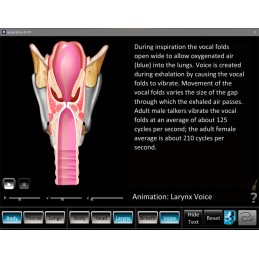
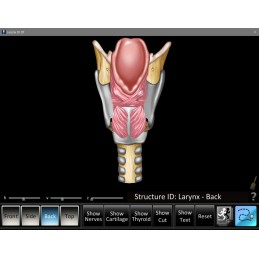
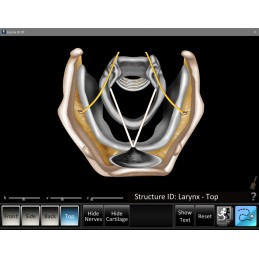
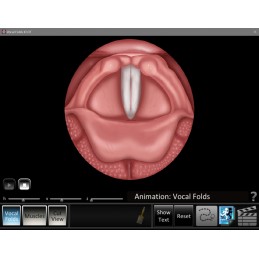

Singing 3 Computer App Set features normal vocal folds, larynx and respiration with illustrated animations and structure ID highlights
Singing 3 Computer App Set features normal vocal folds, larynx and respiration with illustrated animations and structure ID highlights
Larynx ID - normal larynx illustrated by animations and highlights
Vocal Folds ID - normal vocal folds illustrated by animations, highlights and video
The Respiration ID app covers normal anatomy of respiration through animations and structure id.
- Key features -
No customer reviews for the moment.
Reference: 0304058
The Laryngectomy app covers normal voice, total laryngectomy and voicing post laryngectomy. iOS app info at the Apple App Store, Android app info Google Play
Reference: 5130072
Exploring The Human Brain: The Cranial Nerves, a state of the art eBook, combines brilliant videos, interactive art, animations, and knowledge checks into a spectacular book for anyone interested in a deep introduction to the human cranial nerves. Author Tina K. Veale, PhD. leaves no stone unturned.
Reference: 0304082
The Speech Articulation: Fricatives app authored by Fred D. Minifie, Ph.D, provides valuable instructional/clinical tools. iOS app info at the Apple App Store, Android app info Google Play
Reference: 5130091
The Speech Articulation iBook provides a comprehensive introduction to the dynamics of speech articulation and speech acoustics. Order through Books App on any Apple device.
Reference: 5130001
The Larynx & Vocal Fold ID eBook provides a comprehensive introduction to the structure of the human larynx.
Reference: 0606158
The Laryngectomy app covers normal voice, total laryngectomy and voicing post laryngectomy. The app contains six side cutaway and three non-cutaway front animations and eleven videos covering esophageal, tracheoesophageal and electrolarynx speech example cases. Include the Laryngectomy Anatomical Chart.
Reference: 0304001
The Larynx ID app helps students and patients learn and professionals teach normal larynx structure. iOS app info at the Apple App Store here, Android app info Google Play store here
Reference: 0304054
The Vocal Pathology: Reflux app helps students and patients learn and professionals teach vocal pathology. iOS app info at the Apple App Store, Android app info Google Play
Reference: 0605002
Singing Computer and Chart Set features normal vocal folds, larynx and respiration with illustrated animations and structure ID highlights. Set includes three laminated double sided A4 sized Anatomical Charts.
Reference: 0304131
Hearing Anatomy is part of an app series covering the ear for youth and health fair audiences. iOS app info at the Apple App Store, Android app info Google Play
Reference: 5130091
Vocal Pathology Book One eBook provides an introduction to vocal pathology. Covers normal larynx, anatomical variations and inflammatory disorders. Download direct from Blue Tree Publishing
Reference: 0304001
The Vocal Folds ID app helps students and patients learn and professionals teach vocal fold anatomy. iOS app info at the Apple App Store, Android app info Google Play store
Reference: 4654431
Ear Flip Chart with six computer software programs covering normal and disorders for the ear.
Reference: 0304061
The Sinus ID app helps students and patients learn and professionals teach sinus anatomy. iOS app info on the Apple App Store, Android app info at Google Play
Reference: 4155181
The Speech Articulation Pocket Chart illustrates mouth anatomy and the structural movements involved in the production of each of the vowels and consonants of American English. Includes five computer apps covering speech articulation for the English language.
Reference: 0606001
Our most popular mobile apps come to the computer desktop. Five programs covering Cerebrum ID, Pathway Tracts ID, Vocal Folds ID, Larynx ID and Respiration ID.

Singing 3 Computer App Set features normal vocal folds, larynx and respiration with illustrated animations and structure ID highlights